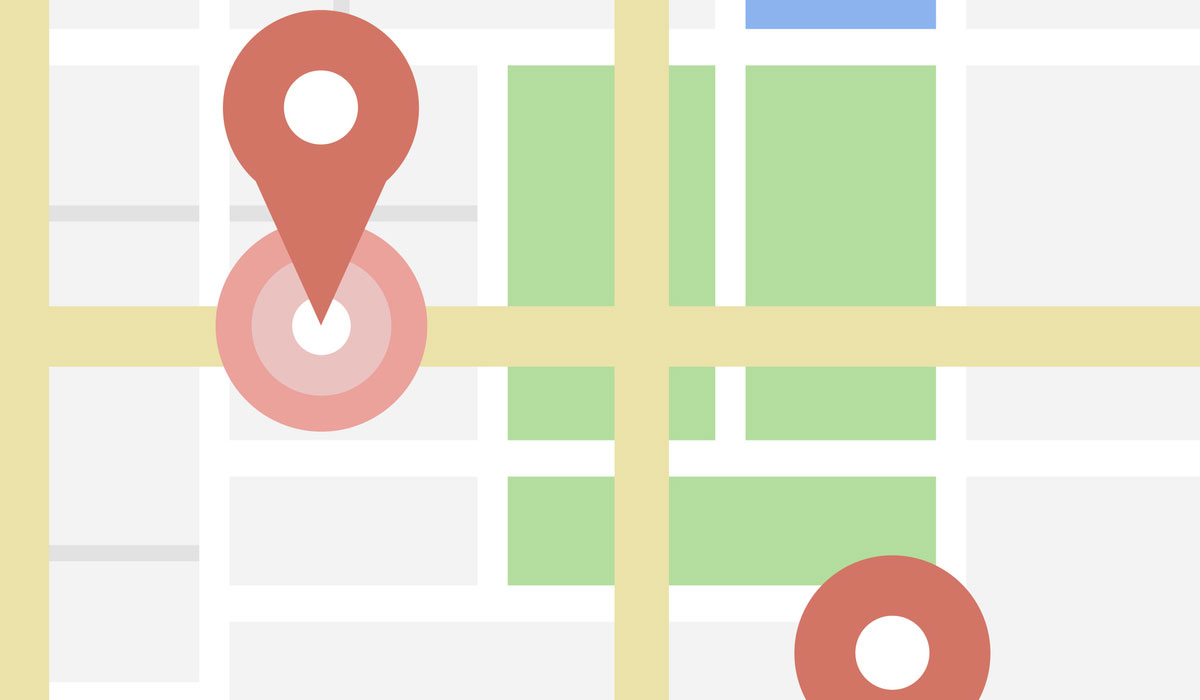
With Google being the no. 1 search engine in the world, it has become imperative for organizations to create their Google Business Profile.
WHAT IS GOOGLE BUSINESS PROFILE, AND WHY IS THIS IMPORTANT?
This is a free tool offered by Google that will A) significantly help you local SEO, and B) communicate a consistent, verifiable brand identity; two things that are critical for your organization!
Google, the leader in the search engine market with a share of 85.55%, has created a tool for small businesses and organizations to manage their online visibility. But what is a Google Business Profile, and how do I create one for my organization? In order to answer this question, it’s first important to understand what a Google Business Profile is in detail, as well as answer the age-old question: why should I create one for my organization?
HIGHLIGHTS:
- Google Business Profile is a tool offered by Google that allows businesses to display their organizational information to website visitors, and to manage their online presence on the Google search engine.
- Originally, this tool was called “Google My Business”. It was rebranded as “Google Business Profile” at the end of 2021.
- Similar in nature to a social media profile, a Google Business Profile helps you share information about your organization to the world. You can publish posts, share images of your organization, create an FAQ, manage reviews, and more!
- You can manage your organization’s address on Google maps with your Google Business Profile.
- A Google Business Profile is not just another social account; by using your Google Business Profile, you are simultaneously integrating your organizational information across Google, which significantly helps with search engine optimization. By verifying and managing your business panel, you are also showing a consistent, verifiable brand identity for website visitors.
What Is A Google Business Profile?
Google Business Profile, formerly known as Google My Business, is a free tool offered by Google that allows businesses to display their organizational information to website visitors, and to manage their online presence on the Google search engine. Recently, Google has made updates to this tool by allowing businesses to publish posts, similarly to other social media platforms. You can publish posts, share images of your organization, create an FAQ, manage reviews, and more!
Why Should I Create One? How Will It Benefit My Organization?
We’re glad you asked! There are many benefits that come from having a business profile account, but we think the main reasons are:
- It will improve your local search engine optimization
- A claimed business panel / profile shows a verifiable, consistent brand identity
- It provides another (free) communication channel that connects you with your audience
However, it is important to note that a Google Business Profile is not just another social account; by using your Google Business Profile, you are simultaneously integrating your organizational information across Google, which significantly helps with search engine optimization. By verifying and managing your business panel, you are also showing a consistent, verifiable brand identity for website visitors.
I’m Sold! Where Do I Start?
The actual set-up of your Google Business Profile is as simple as deciding you want to create one. Follow the below steps to set up your account and start using your profile!
1) Add / Claim Your Business Profile
There are a few different ways you can do this, which you can find here, but we will be discussing a process that is very simple. Start by googling your organization. Once the search loads, you should see the organization’s Google panel on the right hand side.

An unclaimed profile will show a hyperlinked question, asking if you “Own this business?” (usually, this can be found below the listed phone number). Click this link, and start setting up your account.
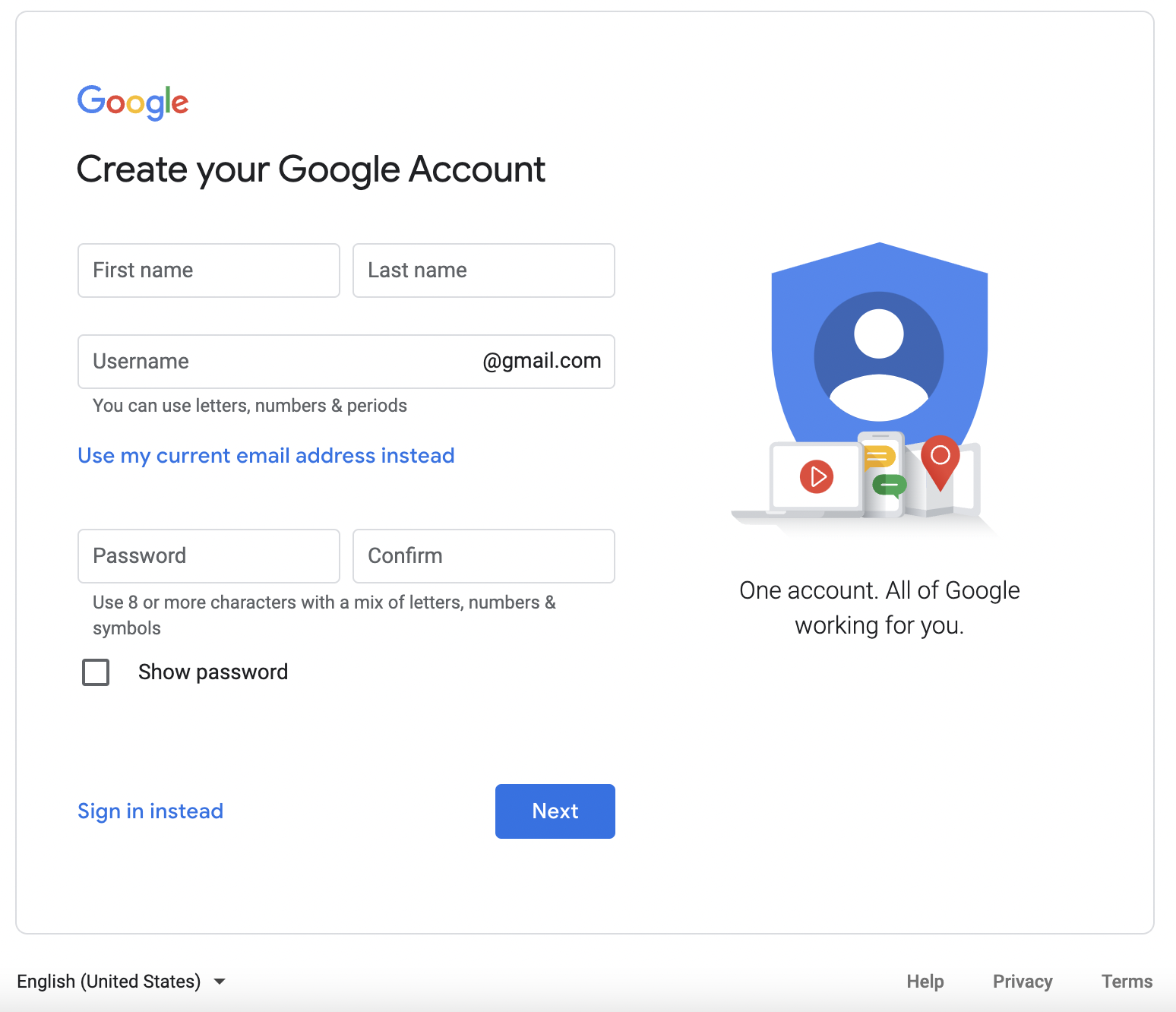
NOTE: you will need a gmail address to create your profile. We recommend creating one that best reflects your organization, and saving it in a keys doc for safe keeping!
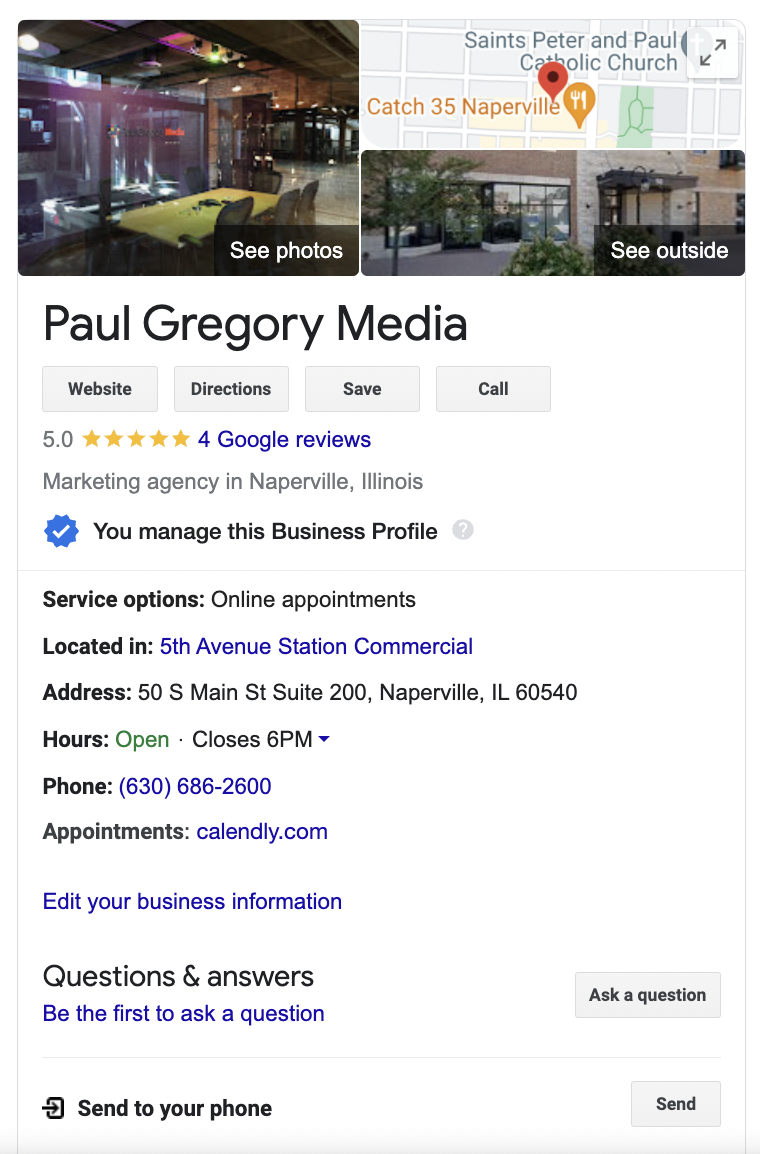
2) Verify Your Business
Once you create an account, Google needs to verify that you are who you say you are. By doing so, you will be able to fully manage and represent your organizational profile. Google offers two ways in which you can verify your account:
- By phone: Google will call the phone number they have pulled that is associated with your organization. This number is usually picked based on what is shown on other sites. Google will assume this phone number is associated with your organization, and will send an automated voice message by phone call to this number. Once you answer, a code will be read to you that you can then enter into your profile.
- By mail: Google will send a postcard to the mailing address associated with your organization (which, similar to the above, is gathered by Google from other sites that list your address). Usually, organization’s end up receiving their postcard within 5 business days, but it may take up to 14 days to receive it, so patience is key! You can also check your verification status on your profile dashboard. Once you receive the code from the postcard, you can then enter it into your profile.
NOTE: Regularly check in on your verification status; if you choose the “Postcard by Mail” verification option, make sure you are regularly checking your mail for the verification code; this code does expire after a short amount of time, so you want to make sure you make entering the code onto your online profile a top priority after receiving it in the mail!
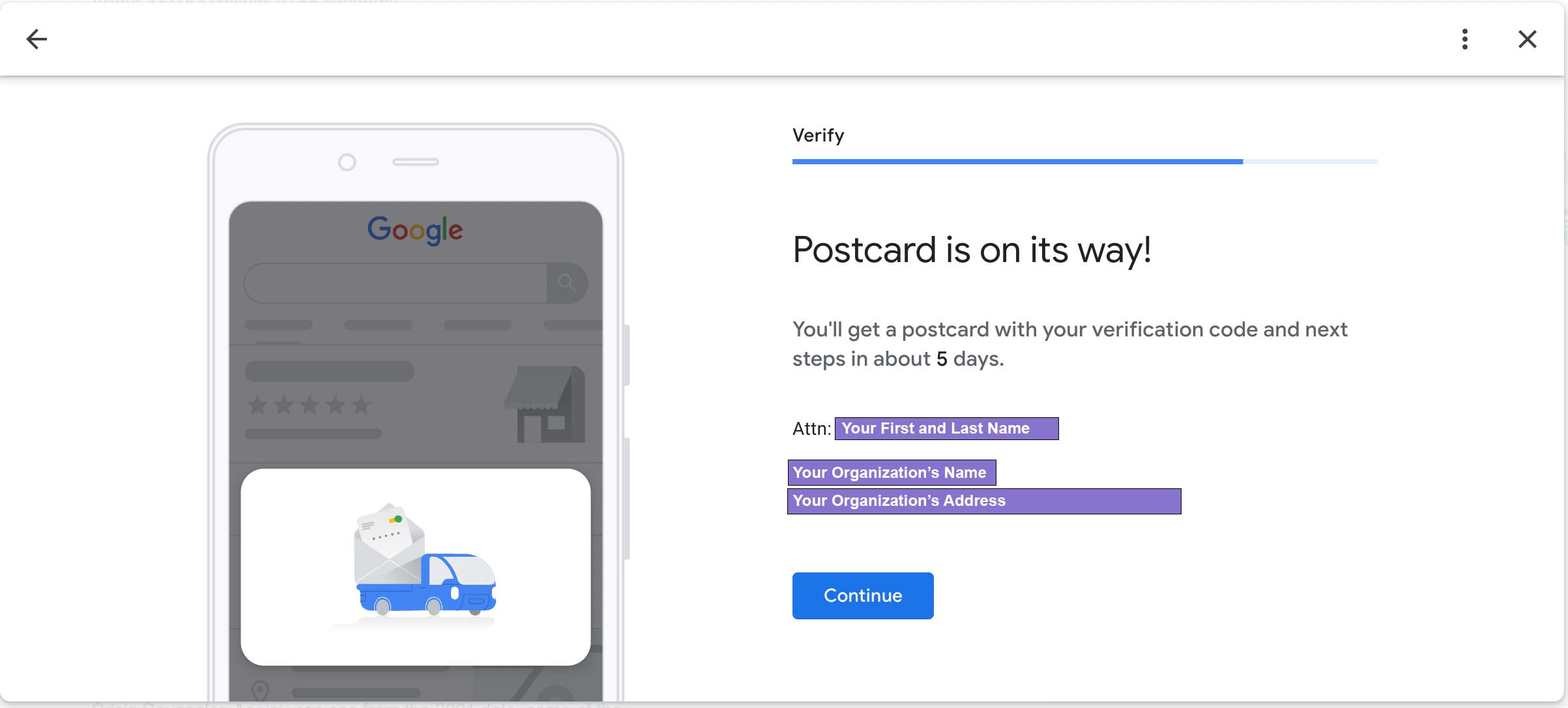
3) Build Your Profile
Once you have verified your account, you can begin building your profile! Start by reviewing any business information that was populated by Google (including your hours of operation, organization description, etc). Start entering any other fields, including your organization’s industry and service areas, as well as uploading images of your organization (including your logo and a dedicated cover photo).
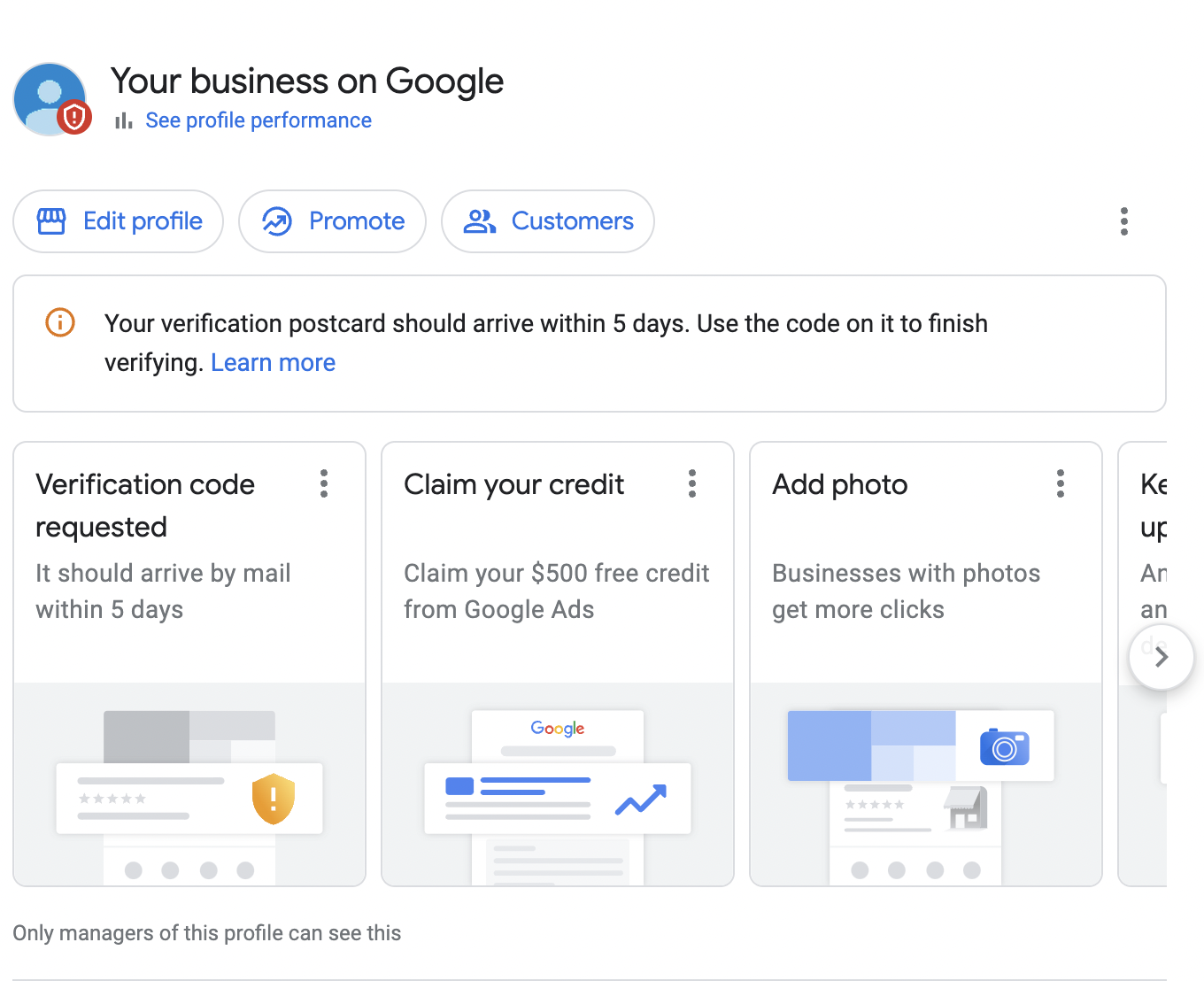
And, while Google Business Profile is more than just another social media account, it is the best place to start creating posts! Get ahead of the curve and try making a post monthly, and try to increase your frequency from there. You can create your first post, respond to some reviews on the new testimonials section, and create your FAQ.
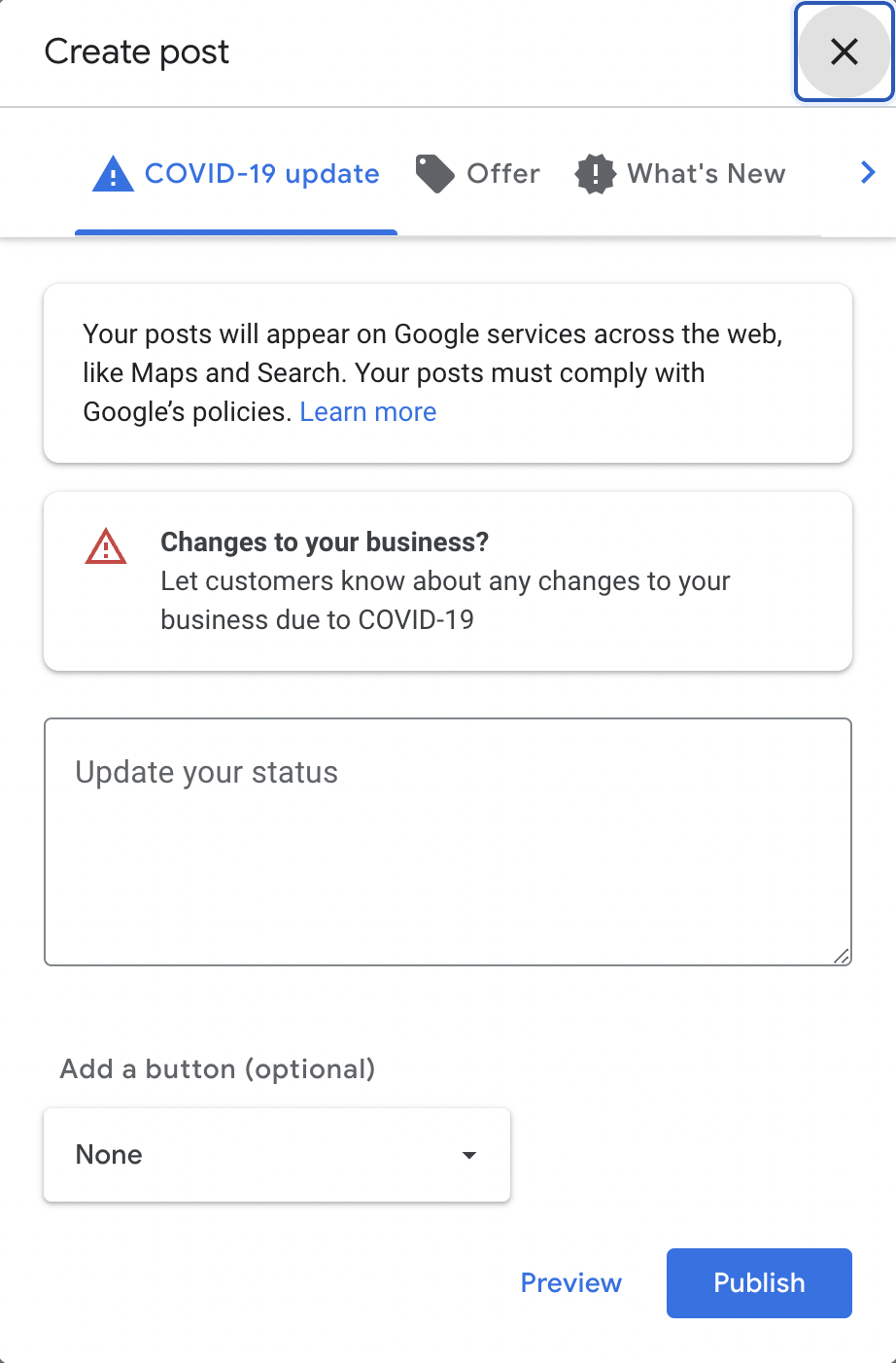
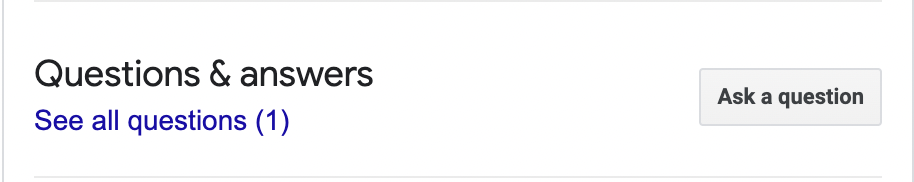
Our Final Thoughts…
You are now ready to utilize your business profile! Be sure to check in regularly to update business hours for holidays, make posts, respond to reviewers, and to check the search performance metrics (given to you by Google). Whenever you wish to log back in, simply go to https://business.google.com/dashboard/, and enter your login information.
Are you a current PGM client who needs help setting up your GBP? Interested in learning about other ways to deepen your digital visibility? Want to learn more about search engine optimization? Check out these helpful blogs, contact us at 630.686.2600, or reach out to your designated PGM contact. We would love to help you!
New to PGM? Contact us at 630.686.2600 or email [email protected]